What is SMTP mail and why should your online store have it?

If you are running a business then perhaps SMTP mail will not be too unfamiliar. SMTP helps businesses a lot in sending and receiving email. Owning a good SMTP server will help companies send large amounts of email at a fast speed.
In addition to managing business email campaigns, SMTP also provides utilities to save time sending and receiving mail, which streamlines the marketing works which already tak a lot of time from store owners.
As you use our app XO Booking Services, you will notice that you have the option to set up your own SMTP email server, which will let your business send emails to support customers better, and prevent your mails from ending up in the spam box.
So, in today’s post, let’s figure out what SMTP mail is and why you should have it for your online store.
What is SMTP mail?
Simple Mail Transfer Protocol is known as SMTP. It is a series of principles, regulations, and guidelines for sending emails and messages to email servers. An application called SMTP Server is primarily used to send, receive, or forward outgoing emails from sender to recipient.
The SMTP server processes the email that the user sends. The email is then forwarded to the server after it has decided which server it should be sent to. The email is subsequently downloaded by the recipient's server provider and sent to the recipient's mailbox.
Understanding SMTP mail

The sending process, the specific rules and commands that drive it, and the potential mistakes you can run into will describe how SMTP functions. Fair warning: Things get a little technical from here on out. We'll try our best to break this protocol down into manageable chunks, though.
Email clients can connect to and communicate with an SMTP server once it has been set up. The email client establishes an SMTP connection to the server when the user clicks "send" on an email message to transmit. (The Transmission Control Protocol, or TCP, is the foundation for the SMTP connection).
The SMTP client then issues orders to the server to instruct it how to proceed and transfer data, including the email address of the sender, the email address of the receiver, and the email's content. If both email addresses come from the same email domain, like gmail.com, the Mail Transfer Agent or Message Transfer Agent (MTA) will verify and:
- Immediately send the email if both email addresses are correct.
- If not, the server determines the recipient's domain using the Domain Name System (DNS) and then sends the message to the appropriate server.
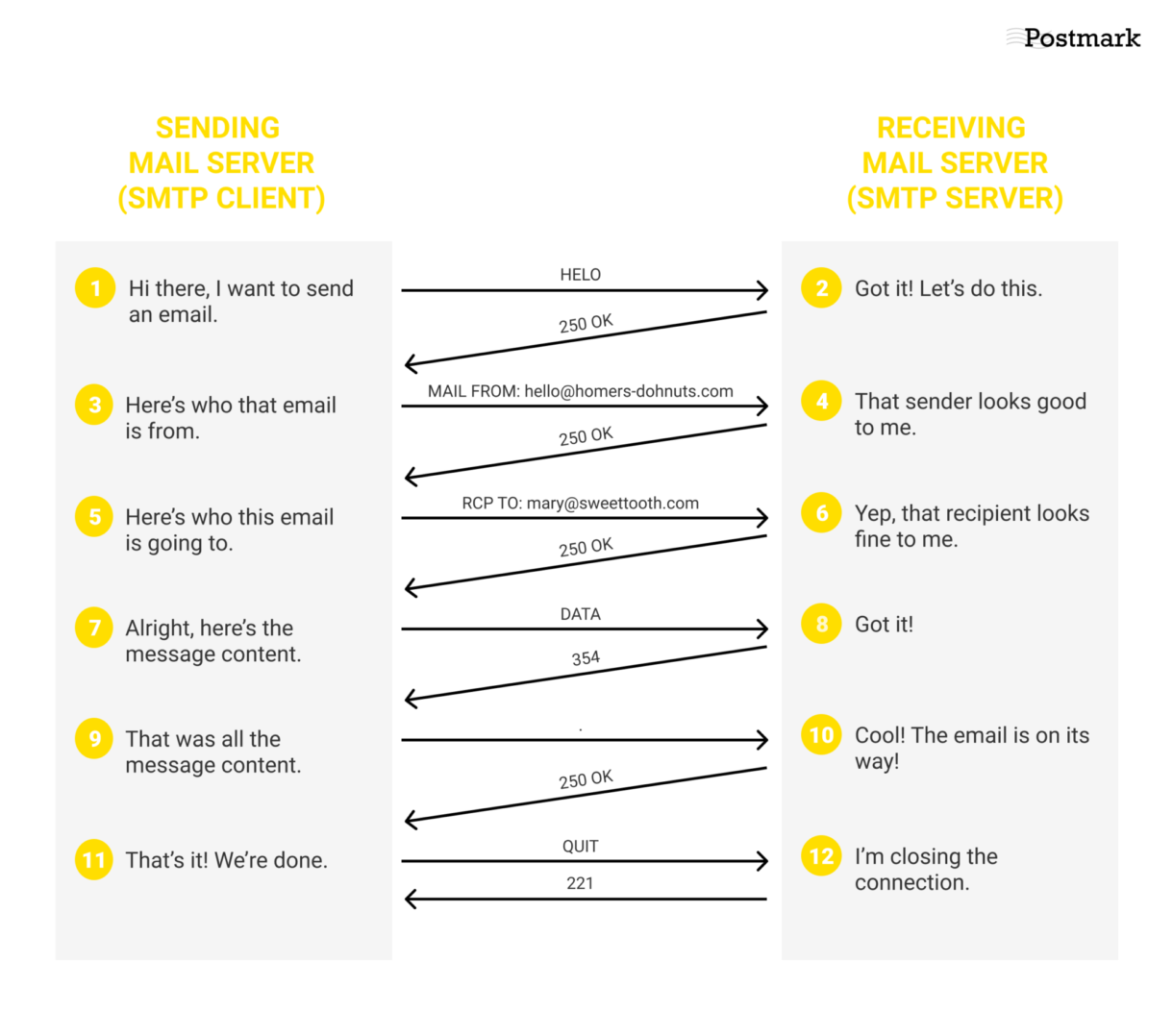
With specific commands, SMTP email allows email servers to have a conversation with each other and recognize if the emails follow protocols and are good to send. See the diagram above to understand how that works.
Some other email protocols
Besides SMTP, POP and IMAP are the other two most common email protocols that people use. Let’s see what they are
POP
POP stands for Post Office Protocol, and this protocol is used to receive incoming messages. The most current version is POP3, which was last updated in 1988.
This protocol's name comes from the way it functions in the digital world, which is similar to a post office in real life. Emails will be received via POP3 and held for clients until they are picked up. It's a practical solution for someone who only uses one computer to check email because all emails are downloaded and kept locally. Businesses frequently utilize it so that staff can check their emails while offline.
What distinguishes SMTP from POP?
- While POP is a message access protocol, SMTP is a message transfer protocol. In other words, POP is used to receive emails, and SMTP is used to transmit mail from one user to another.
- SMTP is used two times, once to establish a connection and send data between the sender and the email server, and once again to deliver data and establish a connection with the recipient. Between the recipient and their mail server, POP is only used once.
IMAP
Internet Message Access Protocol is IMAP - which stores messages on an email server, but users can visit this server to monitor and modify their email settings. IMAP employs a cloud server in contrast to POP, allowing emails to be authenticated and organized by any device. Due to its efficiency and convenience, IMAP is preferred by many email users over POP.
What distinguishes SMTP from IMAP?
- While IMAP is a message access protocol, SMTP is a message transport protocol (like POP). IMAP simply receives messages and manages incoming email, whereas SMTP transmits messages and handles outgoing email.
How to use SMTP mail

There are two primary methods for establishing and operating an SMTP server:
- Run it on your own
- Utilize an outside service
We'll examine both and point out their advantages and disadvantages so you can choose which route to use.
Running an SMTP email server by yourself
Pros:
- There are no restrictions on the volume of messages sent. Your daily email limit is imposed by many email service providers, internet service providers (ISPs), and some web hosts. You can send as many emails as you need on an hourly or daily basis when you have your own dedicated SMTP.
- Complete oversight of email delivery: You will get useful delivery information regardless of what happens to your email after you push send. You can check to see if the recipient received your messages and look over any error messages.
- You have a private email list. Maintaining the privacy of your business and your customers' data is another benefit of managing your own SMTP because you are not required to divulge email list information to anyone.
Cons:
- Can need more effort, money, and time. Running an SMTP server involves a lot of resources: after setting up the server, which is a whole other tale, you'll need to continually check that everything is functioning properly and may even need to engage a dedicated specialist or team. This is simply too expensive for many firms.
- It is local. Running your own SMTP server has the additional drawback of being local, making it susceptible to local power outages or internet connectivity problems. You can build up failsafe safeguards and backup servers, but again, this calls for technical expertise.
Using an SMTP mail service providers
Pros:
- You'll have a lot less hassle. An email service from a third party takes care of everything for you. You may frequently contact technical support for assistance with any problems, and you don't need to have extensive technical knowledge or spend a lot of time managing and watching over your email server.
- More secure. To protect your emails in case one server goes down, the majority of third-party providers give numerous backup solutions. Your data is always safe and secure since they maintain their security in accordance with the most recent industry standards.
- More reliability in delivery. You don't have to worry about anything because third-party services have established relationships with ISPs and mailbox providers, so they are skilled at troubleshooting problems and adapting to the particular needs of different receivers, You will also have all the necessary monitoring and delisting procedures in place, and, of course, a large number of deliverability experts to help.
Cons:
- Dependency: One of the few disadvantages of employing a third-party SMTP arrangement is that, in the event that your email server experiences problems, you must rely on a different organization. Therefore, if you choose this course of action, be careful to select a provider and team with excellent topic expertise—and who prioritize excellent customer support.
- Dealing with terms and conditions from third parties. The terms of service (TOS) of the supplier must also be followed, which may contain restrictions on how many emails you can send. Nevertheless, whether it is a TOS for transactional email or a promotional email, it is uncommon to discover one that will considerably lower or affect your sending volume.
If you use our app XO Booking Services, you can set up your own SMTP mail server with information from your server or third-party service provider, which will help your business operate email marketing with much more efficiency.
Good luck with applying SMTP mail to your store!
More insights





