Top 5 Best Shopify Image Hover Apps for outstanding product images

As a Shopify merchant, what should we do to make your online store more blink and attractive? So the answer could be using image hover effect wisely? But what is an image hover effect and how to make it? Let’s check out our blog now!!!
What is an image hover effect?
A hover image effect looks simply like the small change in color, size, shape, etc of your product image to capture buyers’ attention. It basically appears when visitors move their mouse over a product image and that image will automatically change into another image so that the potential customers can be aware of the variety of products available or types without accessing the product pages.
Moreover, the hover effect can benefit shoppers in displaying product images in 360 degrees. With this awesome application, your visitors can easily see the products from different angles for every detail by spinning around them with a mouse. As a result, customers will find your products more trustworthy and your sales will be increased gradually as well.
Top 5 best Shopify image hover apps for your online store
There are two main ways for you to create an impressive image hover effect.
The 1st way is to code it by yourself. By doing this, you can customize your effect which is completely different from others. However, coding may cost you a lot of time, energy, or even money, especially for unprofessional shop owners.
Here comes the second solution by using Shopify image hover apps to create beautiful effects for your store. Let’s see how these apps can help you!
XO Gallery - Best Shopify image hover apps for free
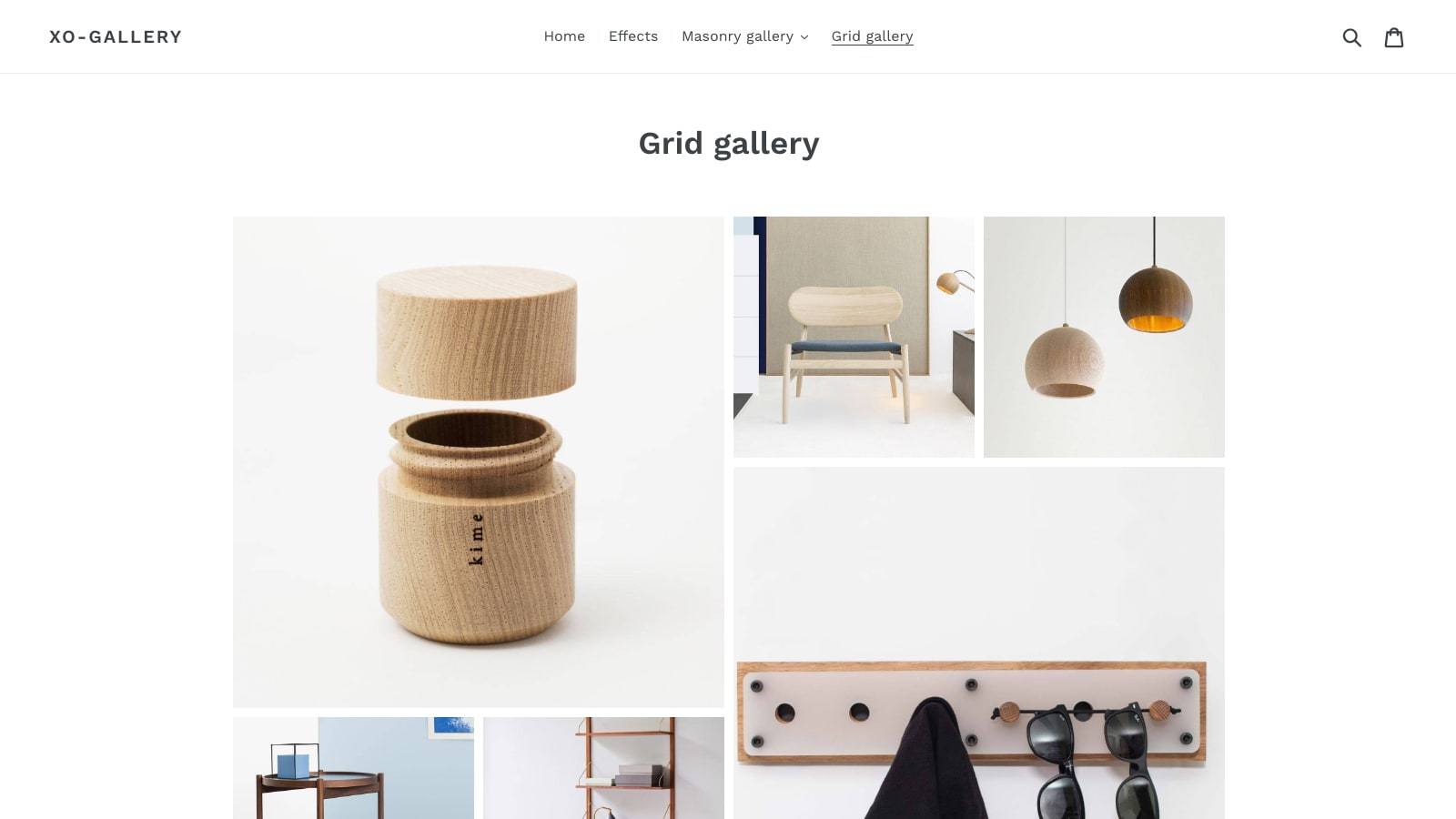
If you want to offer your customer the fastest way to understand your products, XO gallery is certainly a great choice. With more than 37 image hover effects and 4 different galleries, this app can provide you with multiple effects such as zooming, direction-aware 3D, color-changing, etc to make your product images, lookbooks, as well as galleries more attractive.
Moreover, XO Gallery is also the fastest way for merchants to get a gallery, lookbook, or portfolio. You can not only take advantage of its unlimited images in unlimited galleries but also the pretty easy process of embedding a photo gallery and its bulk image upload with just a simple click.
As the sky-rocketing increase in the number of smartphones’ users, it is compulsory for shop owners to apply mobile-friendly solutions. And XO gallery is the one with fast loading and mobile responsive function that enables customers to view your shop perfectly regardless of their browsers.
Key feature
- Unlimited images in unlimited galleries
- 4 types of the gallery: masonry, grid, justified, slide
- 37 hover effects
- Bulk image upload
- Fast loading and mobile responsive
Price:
Free; and from $5.95/month for the updated version
Magic 360 spin - Best Shopify image hover apps for spinning

Another useful application of hover effects is displaying products in 360 degrees, and one of the typical examples of it is Magic 360. This app helps to zoom in and enlarge the images, especially in the size of 800px to 1200px wide so that your customers can easily view it from different angles.
Like other Shopify image hover apps, Magic 360 spin also supports users in a variety of platforms such as Ipad, Android, IOS, and desktop. Moreover, with just one-off payment, you can apply it for unlimited products and unlimited time.
Key feature
- Auto-spin once, twice or infinitely
- Spin on hover, drag or mouse wheel
- Click to magnify
- Display static images and spin on the same product page
- 3D spin (left-right and up-down)
Price:
$169 one time charge
Collection Hover Image Slider - Best Shopify image hover apps for product preview carousel
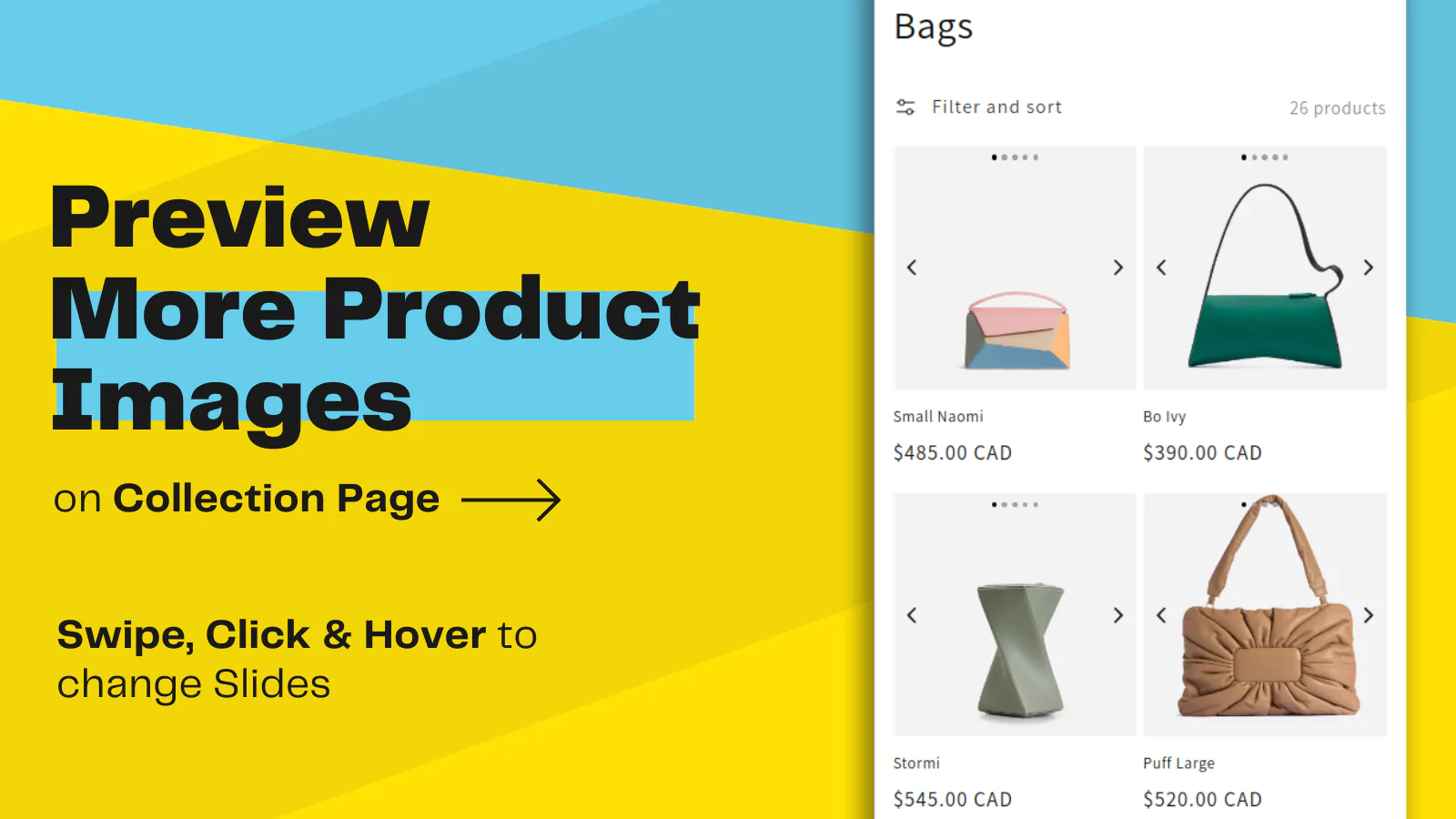
Quick View Slider on Hover by GigiLabs is a combination of product preview carousel and image over effects provider. With this powerful app, you can have at least 5 quick view modes available for your product catalogs such as flip Image on hover, product thumbnail slider with hover effect, etc.
Thanks to this app, you can also add arrows to change slides as well as customize the color theme by yourself. This not only helps you lever up your product previews but also greatly better customer experience.
Key feature
- Slideshow, Carousel, and Slider for product previews
- Add arrows to change slides
- Customize Color Theme
- Show the second image on hover (swap preview pictures)
- Quick View for variants thumbnails
Price:
7-day trial; and $3.99/month
Change Image On Hover Effect - Best Shopify image hover apps for your store homepage
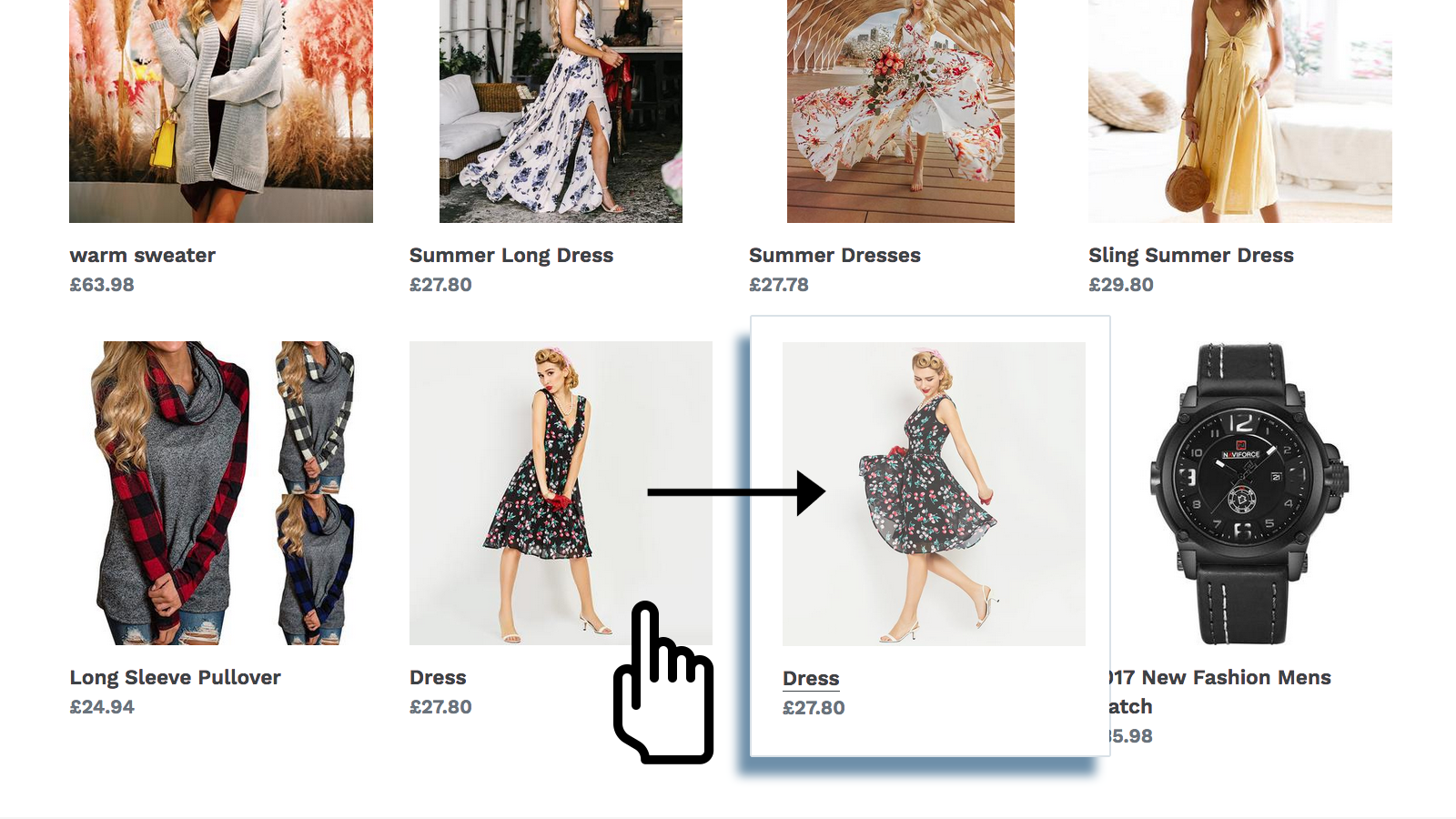
Change Image On Hover Effect is a product by Gravity Software specifically designed for hover effects. Your customers’ experience will be improved greatly by making browsing products easier. Hover effects, generally, is a perfect tool to capture their attention.
Furthermore, this app is also available in mobile devices, and once you install it, the effects will automatically equip for every item that is listed in your product catalogs. And, the installation process is also very easy as well as no coding required.
Key feature
- The second image will be displayed on mouse hover
- Available for every type of products
- Usable in both mobile and desktop platform
- Browsing product by its control panel
Price:
10-day free trial; and $4.99/month
Second Image On Hover - Best Shopify image hover apps for second image
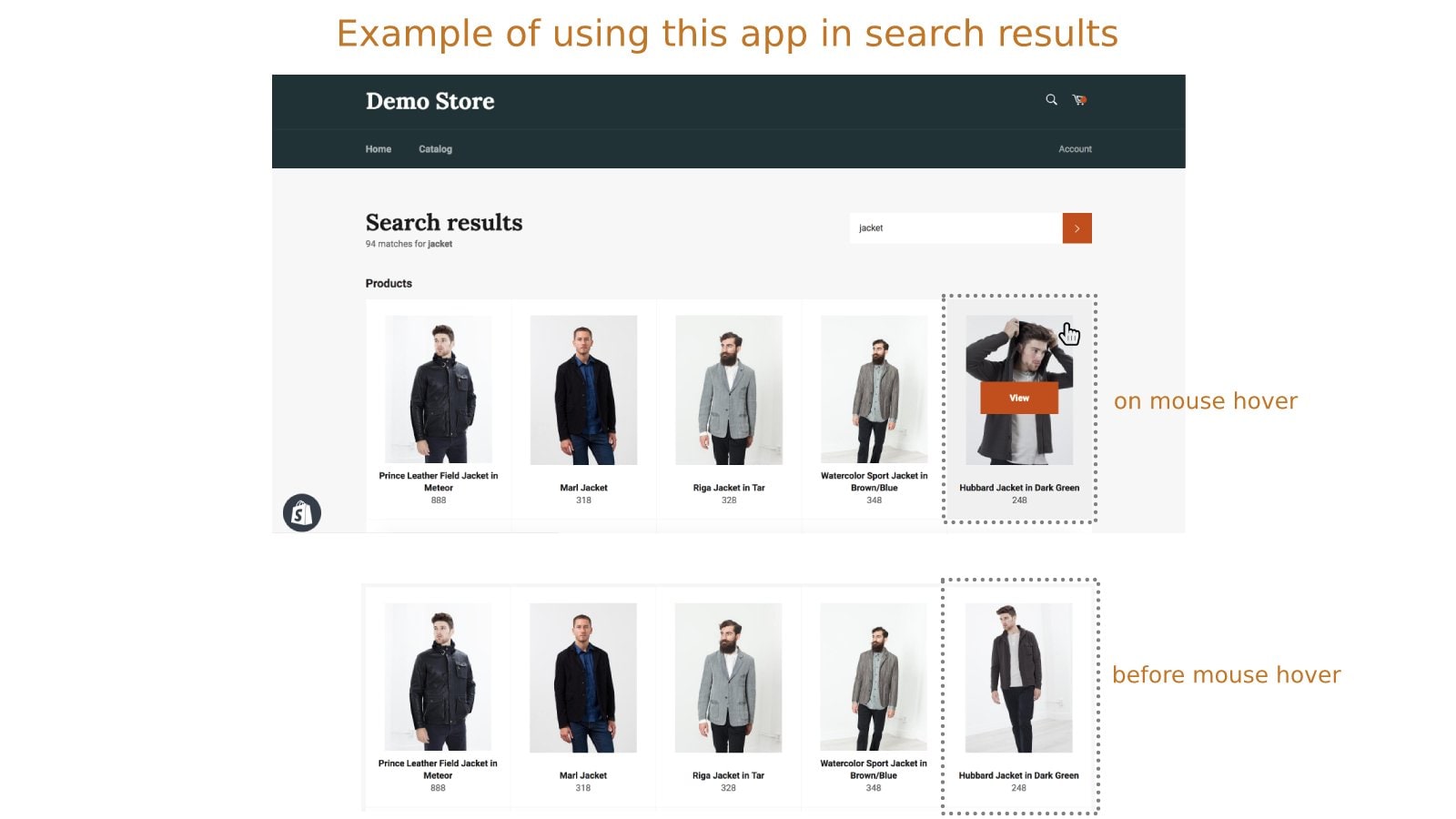
Second Image On Hover is a very professional tool for hover effects from Singleton software. This app provides you with a second product thumbnail image on mouse hover or even touch images right in your albums. Especially, it can be shown beautifully on both mobiles and tablets.
In addition, you can apply this function in many ways such as product categories, search results, related products, and more to make it more colorful and attractive. Furthermore, it also allows you to zoom in the specific product on hover to give customers a clear look about it.
Key feature
- Show the second image on mouse hover
- Show the second image on mouse hover on touch devices
- Zoom product’s images in collections on hover
- Zoom product’s images on touch devices
Price:
7-day free trial; and $3.99/month
- XO Gallery
More insights





