How to sell more with Google Web Stories
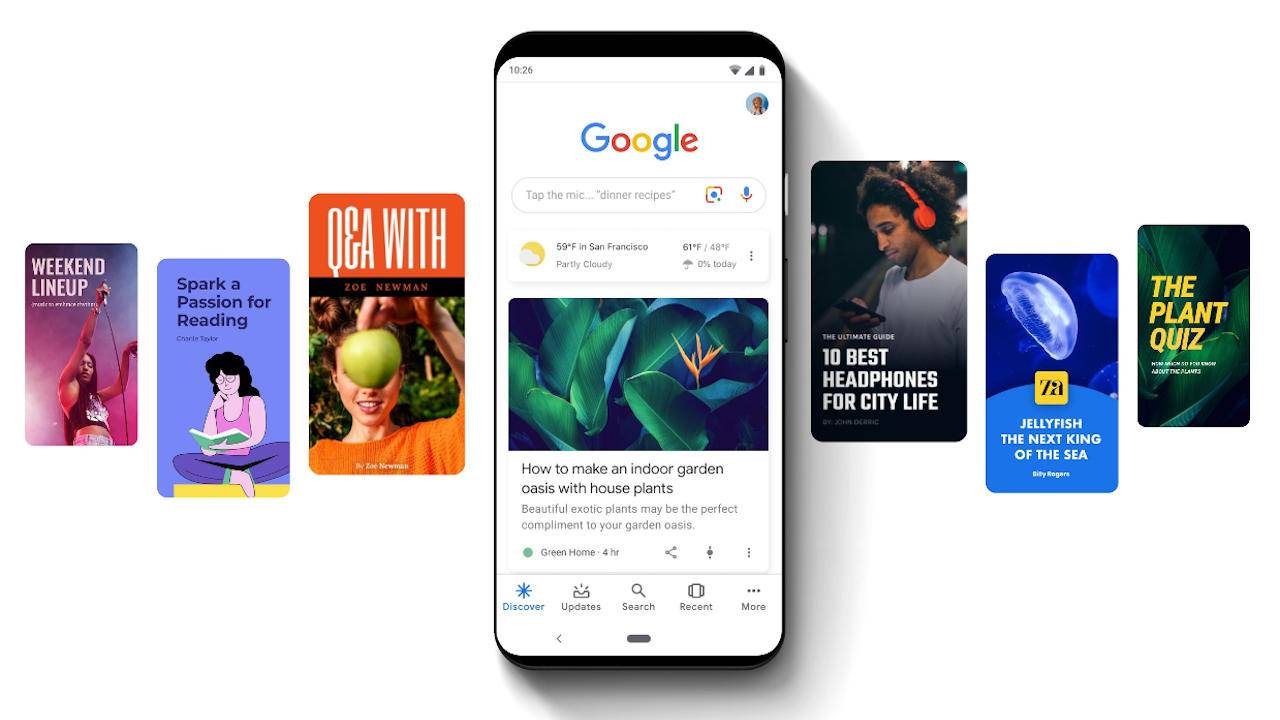
Google Web Stories will be one of the most popular marketing strategies in 2022. They're a terrific method to turn your blog entries into digestible content for your audience. Additionally, you may notice a significant rise in organic website traffic.
Google's new feature enables website owners to fully utilize visual content for storytelling.
This blog post will teach you everything you need to know about Google Web Stories and how to utilize the WordPress Web Story plugin to add visual stories that advertise your business.
What are Google Web Stories?

Google Web Stories are clickable pages with audio, photos, and text that creators may utilize to share information with viewers through interactive, video-first pieces of content. AMP Stories was the previous name for the Web Story format.
First-person narratives, evergreen or updating tales, live stories, instructive and immersive stories, and quizzes and polls, according to Google, are the finest styles for the format.
Web Stories are individual pages on your site that can appear in relevant search results. You can use them as stand-alone pieces of website content, or you can embed these like podcast episodes or YouTube videos.
Why should you use Google Web Stories?
First of all, the native Google Mobile app, which is downloaded by 800 million people each month, has a Discover option that includes Google Web Stories. They can also be found on Google Images and Google Search.
Web Stories is currently available in the United States, India, and Brazil, with plans to expand to other nations. Cost-effective websites will undoubtedly add immersive Web Stories when this fast-loading format is available in their territories, thanks to increased visibility on Google search platforms.
Not to mention that you will have all the freedom in creating stories on your website. Social app stories may limit your creativity, but Google Web Stories can enable editing on all aspects of the video.
How to sell with Google Web Stories?

Google Web Stories can be monetized via AdSense, Ad Manager, and display advertisements. As files or CTAs, you can also include affiliate links.
But the most beneficial aspect of Google Web Stories is the interactive nature and the storytelling power. With its tap-through format, Google Web Stories have endless capacities for gaining more customers and making a brand go viral.
For marketing benefits, you can easily repurpose Google Web Stories for social media, landing pages, homepages, newsletters, and more.
Here is a list of things you can do to sell with Google Stories, or any web story for that matter:
- Interactive product story
- Full screen short video
- Monetization through ads
- Collecting customer information
- Repurposing content for other channels
- Setting linking for better SEO
- Analytics through Google trackings
How can you make Google Web Stories?
With various benefits to your business, here is how you can make Google Web Stories.
Step 1: Have an idea for your stories
The first stage is to have an idea, create a storyboard, and write a draft. To help you design your Web Story narrative, Google provides a storyboard script template.
You don’t have to become a movie writer for this step, simply come up with some ideas on how you will use short videos to promote your business. Whether it’s showing your product, telling your brand’s story, advertising a promotion, you can just list them down.
Step 2: Pick an editor
Choose the editor you'll use to build your Story when you've completed a final draft. If you know how to code, you may use an AMP tutorial to walk you through the process of developing a Story with unique features.
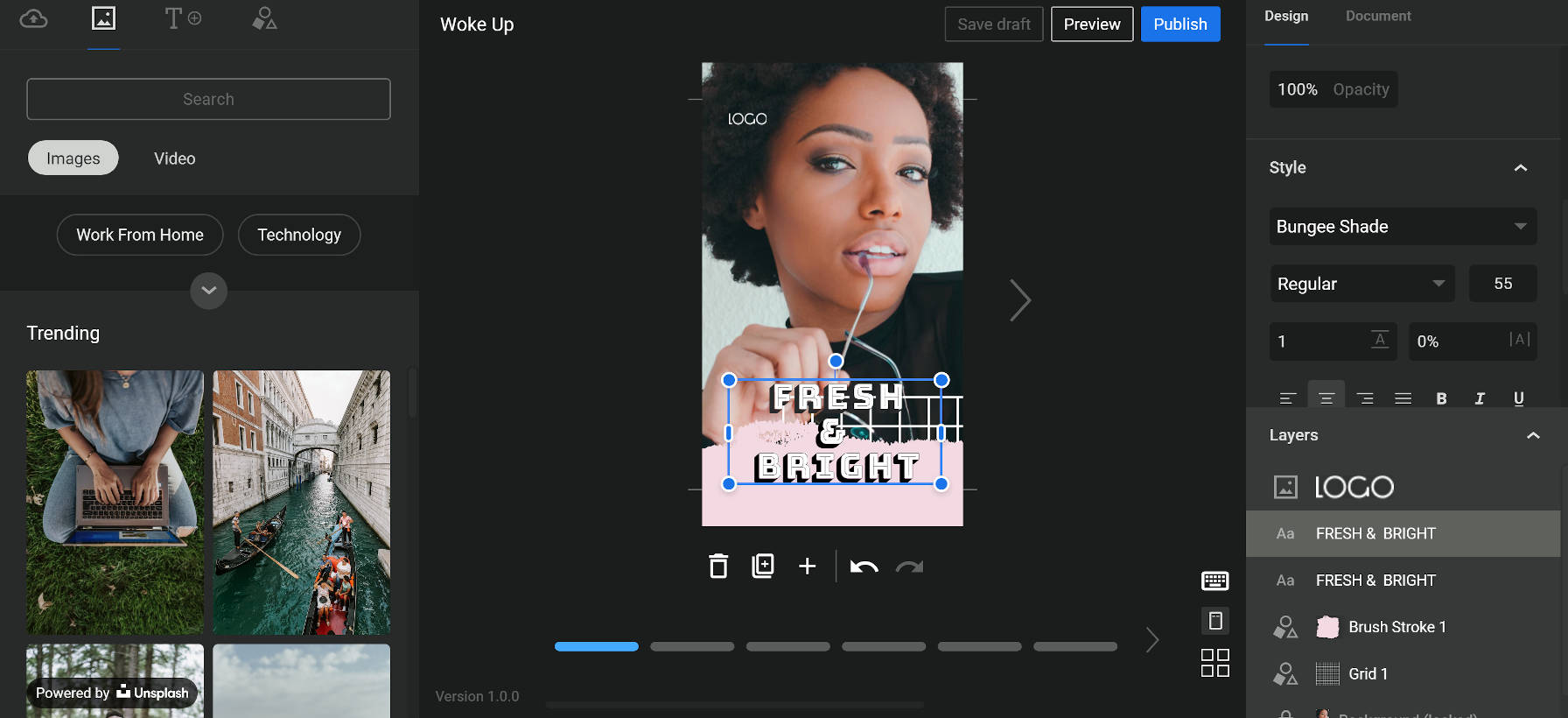
You can use one of the recommended no-coding-required editors if you don't have development abilities. Google currently promotes the Web Stories plugin for WordPress websites.
In the future, I will write about more Google Web Stories alternatives, so you have more freedom in creating your stories.
Step 3: Create your Web Stories
Once you’ve had your editor, spend some time learning to create your stories.
Include value-adding content, choose an attractive thumbnail, keep it snappy, and spark your viewer's interest with tried and true video marketing methods for your Web Stories. When you develop with your target audience in mind, you'll reap the benefits of Web Stories SEO.
A checklist for your Web Stories
Web Stories use the same SEO recommended practices as your website. There are, however, several important considerations to be aware of while making web stories.
Here is a checklist to go through while making your Google Web Stories:
Metadata should be added to every aspect of your Web Story since it will communicate directly with search engines and uncover features that are interested in learning more about them.
You want your Web Stories to be self-canonical because they are pages on your website. Each of your Stories should have a link to itself that is rel="canonical."
The length of a story title should not exceed 90 characters.
AMP formatted data is required for all Web Stories.
To boost discoverability, all images require alt text, and videos require subtitles.
Conclusion
Google Web Stories is a rich, interactive content format with a lot of marketing potential. Unlike other social media storytelling formats, Web Stories are not time-limited or platform-specific.
Jump on this boat soon and you will find yourself at the top of the game with web stories. Stay tuned, because we will surely write more about this interesting type of content.
More insights





